II-
Selection Structure
Also known as a conditional structure, a selection structure is a programming feature that performs different processes based on whether a boolean condition is true or false. Selection structures use relational operators to test conditions. There are different types of selection structures that can be used to achieve different outcomes.
- If you want your program to do something if a condition is true, but do nothing if that condition is false, then you should use an if-end structure.
- If you want your program to do something if a condition is true and do something different if it is false, then you should use an if-else structure.
- If you want to test multiple conditions, then you can include an elseif structure within an if-end or if-else structure.
An if statement can be any of the following two forms:
An
ifstatement with anelsepart selects one of the two statements to execute based on the value of a Boolean expression, as the following example shows:
II.2-
Switch Case Statement
The switch Case statement selects a statement list to execute based on a pattern match with a match expression, as the following example shows:
Source Code:
using System;
using System.Collections.Generic;
using System.ComponentModel;
using System.Data;
using System.Drawing;
using System.Linq;
using System.Text;
using System.Threading.Tasks;
using System.Windows.Forms;
namespace Switch_Case
{
public partial class Form1 : Form
{
public Form1()
{
InitializeComponent();
}
private void txtName_TextChanged(object sender, EventArgs e)
{
switch (txtName.Text)
{
case "Lim sokros":
txtPosition.Text =
"Programmer SBC Bank";
break;
case "":
txtPosition.Text =
"BBU Lecturer";
break;
default:
txtPosition.Text =
"Unknown";
break;
}
}
}
}


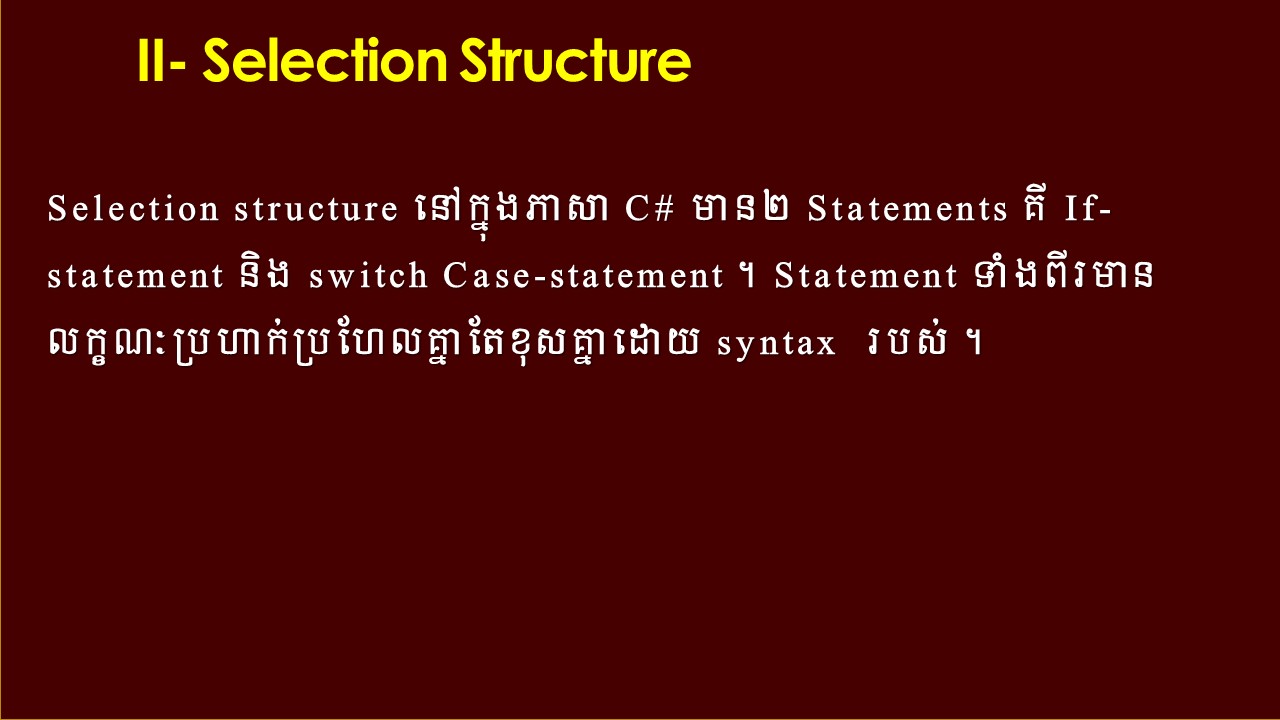
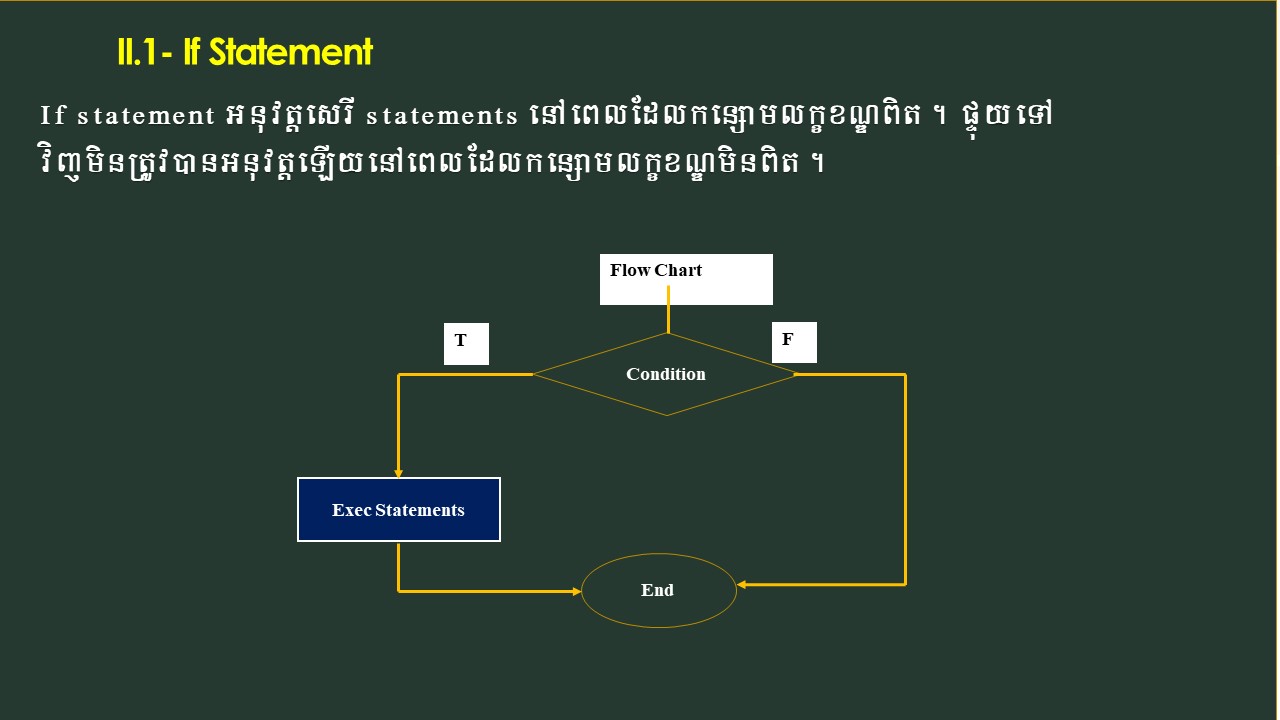



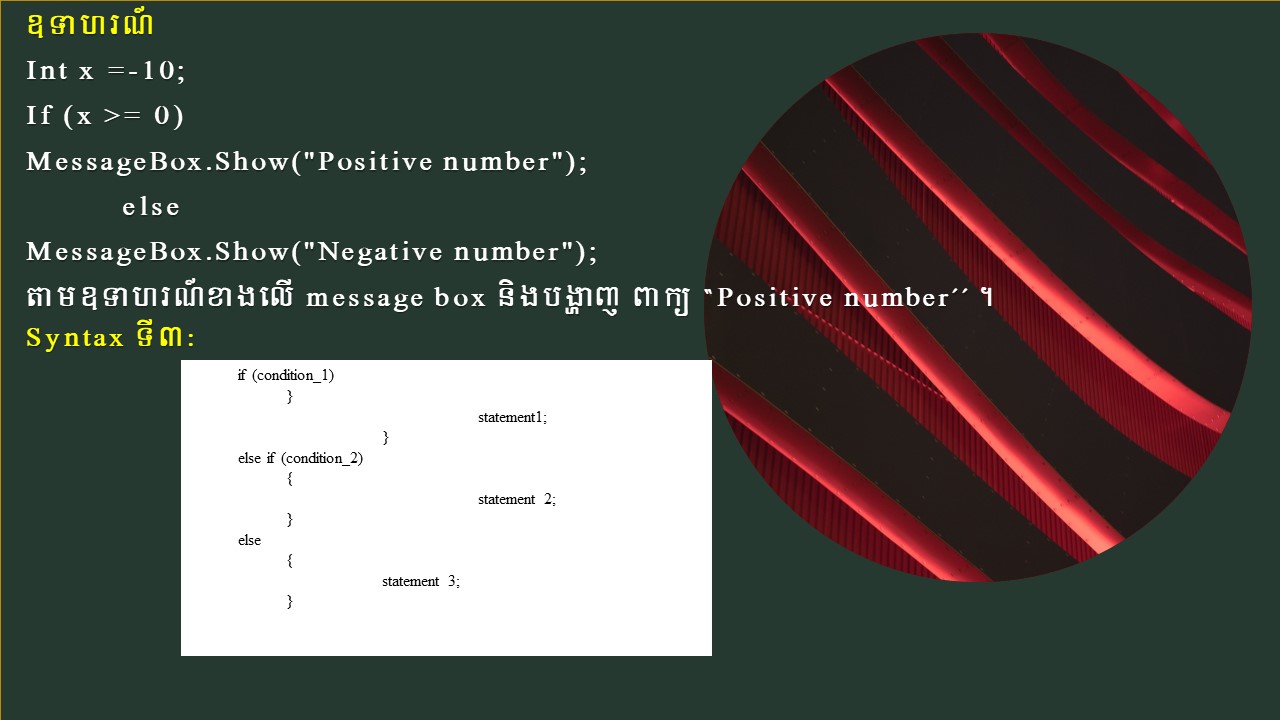










0 Comments