In C#, there are several built-in methods we can use with arrays. The full list can be found in the Microsoft documentation of the Array class, under methods.
SORT
The built-in method Array.Sort() (documentation), as its name suggests, sorts an array. This method is a quick way to further organize array data into a logical sequence:
1-Char
FunctionC
2-String
Function
V.4-
VB Functions Equivalence in C#
The following table compares VBA functions with the similar VB.NET and C# functions and operators. The ActiveX library is indicated by “AutoCAD.Application” and the .NET Managed library equivalents are indicated by “Autodesk.AutoCAD” and the VB.NET or C# equivalents are listed as a function or operator.
Solution Exercise:1
Source Code:
private void btnOK_Click(object
sender, EventArgs e)
{
int N = int.Parse(txtValue.Text);
int sum = 0;
for (int i = 1; i<= N; i++)
{
sum += i;
}
txtResult.Text = sum.ToString();
}
Result:1
private void
btnOK_Click(object sender, EventArgs e)
{
int N = int.Parse(txtValue.Text);
int sum = 0;
int i = 1;
if (rptOdd.Checked == true)
{
while (i < N)
{
if ((i % 2) != 0)
sum += i;
i++;
}
}
else
{
while (i <= N)
{
if ((i % 2) == 0)
sum += i;
i++;
}
}
txtResult.Text = sum.ToString();
}
Source Code:
private void btnMatch_Click(object sender,
EventArgs e)
{
string stMath = "";
for (char ch = 'a'; ch <= 'z'; ch++)
{
int x = (int)ch;
if (x < 101)
stMath += ch +
"=" + x.ToString() + "";
}
for (char ch = 'A'; ch <= 'Z'; ch++)
{
int x = (int)ch;
if (x <101)
stMath += ch +
"=" + x.ToString() + "";
}
txtMatch.Text = stMath;
}
private void Form1_Load(object sender, EventArgs e)
{
string st = "";
//add number to txtNumber
for (int i = 1; i <= 100; i++)
st += i.ToString() + " ";
txtNumber.Text = st;
//add letter tp txtLetter
st = "";
for (char ch = 'a'; ch <= 'z'; ch++)
st += ch + "";
for (char ch = 'A'; ch <= 'Z'; ch++)
st += ch + "";
txtLetter.Text = st;
}
private void btnunMatch_Click(object sender, EventArgs e)
{
string stUnmath = "";
for (char ch = 'a'; ch <= 'z'; ch++)
{
int x = (int)ch;
if (x > 100)
stUnmath += ch +
"";
}
for (char ch = 'A'; ch <= 'Z'; ch++)
{
int x = (int)ch;
if (x > 100)
stUnmath += ch +
"";
}
txtUnmatch.Text = stUnmath;
}






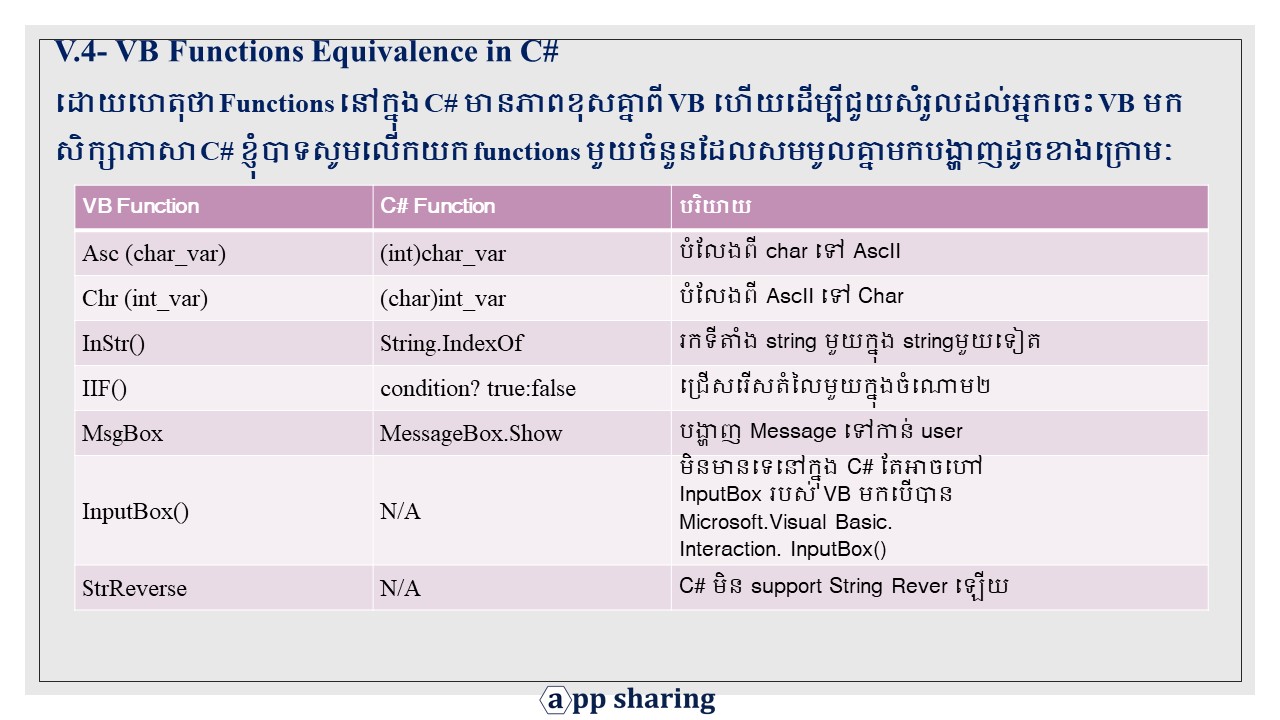




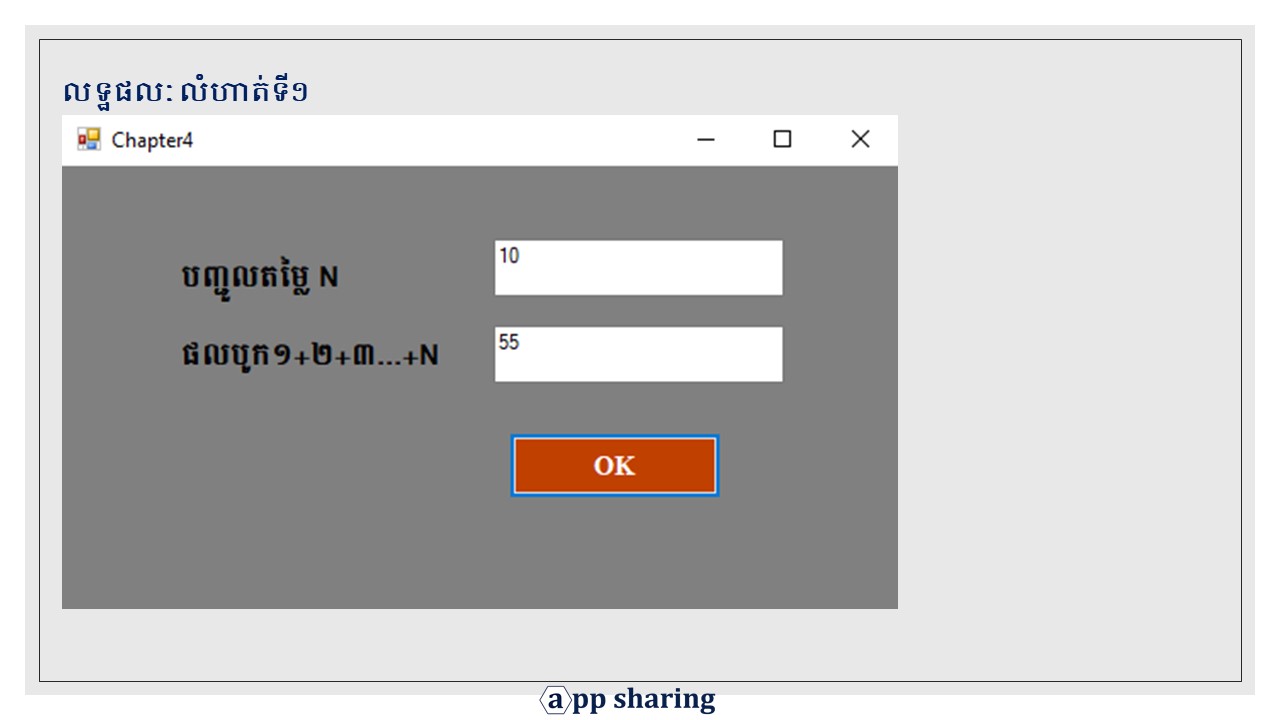

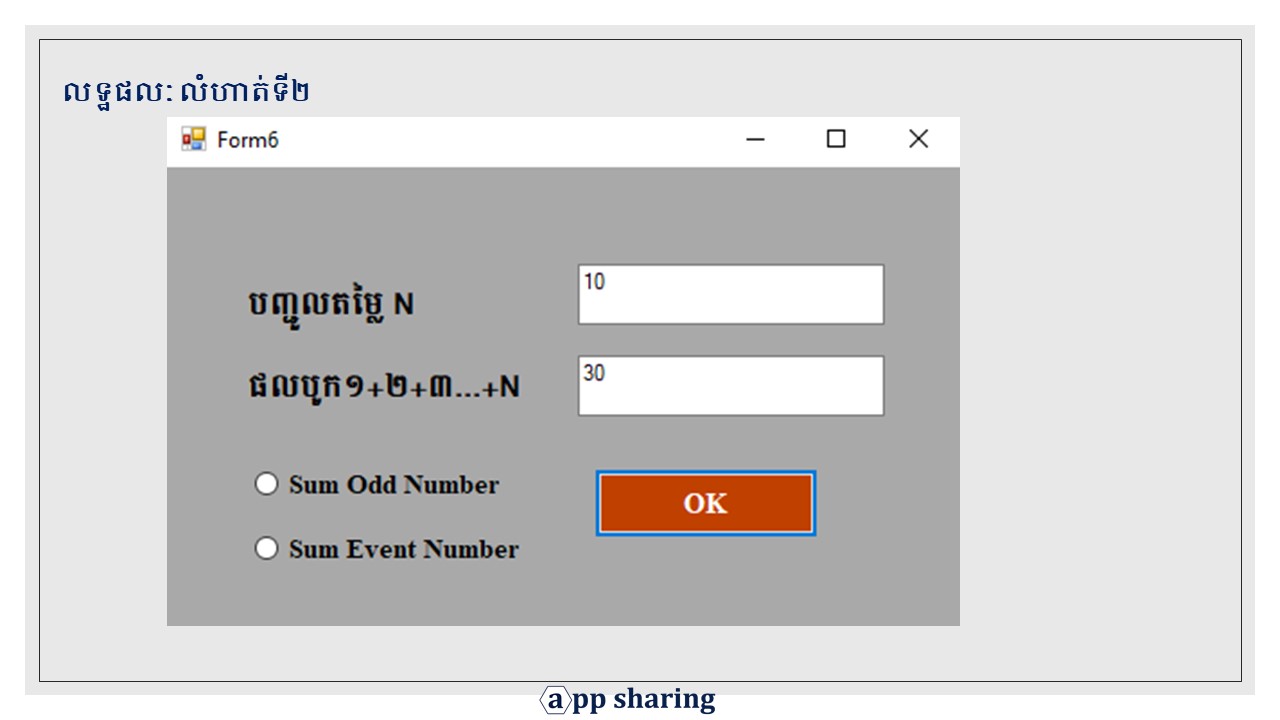

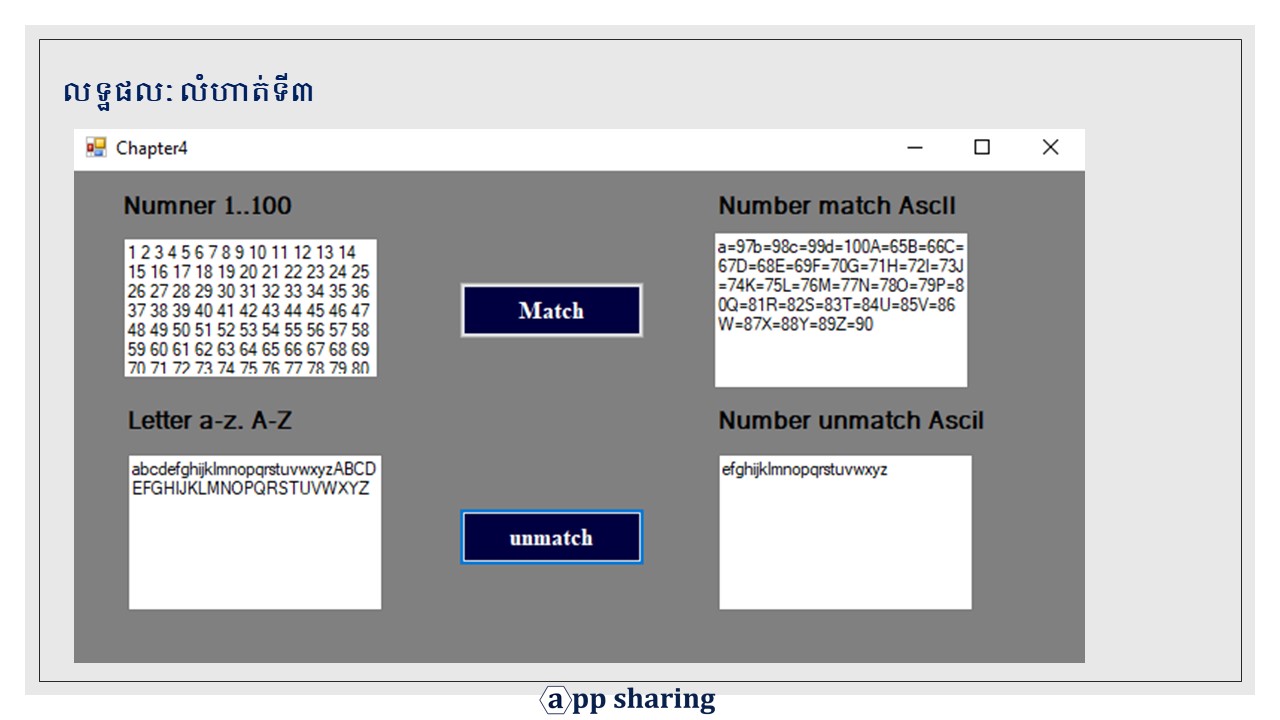






0 Comments